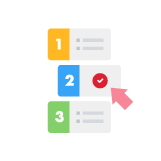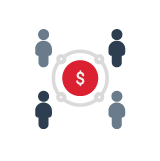We are here to help
Open Ticket
Submit you issue here and a ticket will be opened to track the resolution
Chat with us
Chat with our support teamfor quick answers on product issues and questions
Monday to Friday
09:00 AM - 09:00 PM CST
Select Support Topics
Preferences
- How to change contents of transactional emails
- How to disable all outgoing emails
- How to over ride certain approvals
- How to generate sales receipt for non-donation categories
- How to setup declined transaction notification
- How to select date from calendar
- Declined transactions error codes (Forte error codes)
- MOHID security and authenticity
- Payment Gateway Integration & Transaction
- How to enable CC Donation receipts to Admin
- How to Show/Hide Promotional Icons on Email Receipts
- Quick Books Sync Utility
- MOHID Zapier App integration process
- How to connect MOHID Zapier App with QuickBooks Online
- Syncing Donors to Google Sheets
- Syncing Donations Data to Google Sheets (Single Consolidated Sheet)
- Syncing Donations Data to Google Sheets (Separate Workheets)
- Trigger Events of MOHID App For Zaps
Email Settings
Prayer timings
KIOSK Management
- How to add a KIOSK and assign Key
- How to configure KIOSK settings
- How to replace buttons in KIOSK user interface
- How to Enable SMS service in KIOSK
- How to Configure KIOSK for first time
- How to connect BeanStream PIN Pad with KIOSK (Canadian Users Only)
- How to change position of Floating Back Button
- How to increase screen timeout for entering Email address
- How to display image on the KIOSK
- How to Troubleshoot KIOSK Connection Issues
- How to control Scrolling Text (Marquee) Speed
- How to Place Donation Categories on KIOSK Main Screen
- How to revert KIOSK Home Screen to Original Interface
- How to display Salat times on KIOSK Home Screen
- How to Display Announcements on KIOSK Home Screen
- How to Delete an Announcement from KIOSK Home Screen
- How to Refresh all KIOSKs remotely
- How to Assign a Picture to a Donation Category
- How to Display Logo on the KIOSK Home Screen
- How to Upgrade KIOSK to the Latest Version
- Common Error Codes in KIOSK
- How to upgrade KIOSK for Contactless payments
- How to Configure MOHID to use new Card Readers
- How to use EMV Reader with old model KIOSKs
- How to install Wisepad EMV Reader
- How to Setup Quick Donations in MOHID Plus KIOSK
- MOHID Pro layout setup
- How to Setup Forte EMV Reader
- How to Install Forte EMV card reader
- KIOSK Android Version
User Management
Program Registration
- How to add a new program
- How to add a program for partial fee payment option
- How to edit existing program details
- How to register for multiple programs via Admin dashboard
- How to add discount for program registration fee
- How to add multiple programs with similar basic information
- How to unregister a participant and cancel fee payment
- How to add recurring programs
- How to register for a program
- How to add program widget to masjid's website
- How to integrate online registration link to masjid's website
- How to do basic settings for program
- How to edit Registrant details
- Create program for Contact Tracing with MOHID
- How to Check-in Masjid attendees for Contact Tracing
- How to Check-in on site for Contact Tracing
- How to setup future date for recurring payment of registrations
Fundraiser Management
- How to setup a new event
- How to sell fundraising tickets from KIOSK
- How to enter new ticket details from Admin dashboard
- How to check ticket reports
- How to enter pledges/donations collected during event
- How to followup for pending payment of pledges
- How to fulfill pledges
- How to enter amount for record keeping purpose only
- Fundraiser reports
- How to sell fundraising tickets online
- How to update and display donation collection updates during fundraiser event
- How to Schedule a Live Broadcast Event - Youtube
- How to start a Live Stream - Youtube
- How to Setup Virtual Fundraiser
- How to moderate vFR Event Comments
- How to Advertise vFR events
- How to add some amount to vFR
- How to Cancel a Pledge
Communications Management
Events Management
Zakat Management
- How to add zakat disbursement
- How to do basic setup of zakat form
- How to setup approvals for direct disbursement
- How to add recipient(s) for zakat disbursement
- How to write a check for zakat disbursement
- How to add dependents of zakat recipients
- How to edit recipient's details
- How to Upload Recipient document
Donation Reports
Membership Management
- How to edit member's record
- How to change status of a member
- How to add discount for members for any class/FR Ticket/programs
- How to import membership data
- How to set-up membership
- How to add new membership
- How to add membership
- How to send login and password to members
- How to send a membership fee payment link
- How to renew membership
- How to delete membership
- How to publish document on member portal
- How to send email and sms to members
- How to integrate membership form to masjid's website
- How to renew membership via member portal
- How to send membership renewal reminders
- Online membership signup
- How to unenroll membership
- Membership promotion setup
- How to setup auto-renewal
- How to generate continuous membership report
- How to generate memberships not renewed report
- How to review membership application details
- Setup for Renewal
Introduction to MOHID
Setup Process
Website Integration
- How to create and add Salat widget for website
- How to create slider widget for website
- How to add a slider to Slider widget on website
- How to add widget of upcoming events on masjid's website
- How to integrate your masjid website with MOHID static and dynamic content
- How to remove slide
- How to customize masjid portal
- How to integrate vFR graph widget
- How to generate online donation link for donation category
- How to create and add Bulletin Board widget to your website
MPM User Guide
Donations
- How to Generate Year End Summary Report
- How to add a new donor
- How to process donation transaction
- How to add record for cash box (or anonymous donor)
- How to process recurring transaction
- How to add new donation category
- How to view/search recurring details of donor(s)
- How to edit recurring transaction's information
- How to retry failed/declined recurring transaction
- How to cancel future (upcoming) recurring transactions
- How to record past transaction
- How to refund (or void) a transaction
- How to edit existing donor's record
- How to view list of all donors
- How to link family to an existing donor
- How to manually consolidate (merge) duplicate donors
- How to search for & consolidate duplicate donors
- How to unmerge consolidated donor records
- How to process online donation transactions
- How to import donation records
- How to update payment information of the donor
- How to customize online donation form
- How to setup daily/weekly recurring
- How to setup donation link for Category Specific URLs
- How to update payment details for declined recurring transaction & retry fulfillment
- How to setup anonymous donor
- How to resend a receipt to donor
- How to integrate Google Tag Manager with MOHID
- How to integrate modern template of Online Donation Form
- How to review details of continuously declined recurring transactions
- How to send email to donor to update payment information for recurring transactions
- How to unlink family
- Integrate online form for digital wallets (Apple Pay/Google Pay)
- How to switch between old and new Basic and Standard Donation form layouts
- How to setup category for daily donations for last 10 days of Ramadan
- How to setup category for Fitrah (Ramadan)
- How to send contact information update email to donor
Financials
- How to associate donation categories with financial accounts
- How to associate membership fees with financial accounts
- How to associate fundraising fee with financial account
- How to create chart of accounts
- How to add Expense or Payment categories
- How to create Income or Donation Categories
- How to associate Income and Expense Categories to Accounts created in Chart Of Account
- How to setup Financial Module/Starting Financial Module
- How to write check in financial module
- How to deposit incoming funds in financial module
- How to add vendors in financial module
- How to add customers in financial module
- How to create Financial Reports
- How to charge customer for service or product sale and create payment reciept
- How to add beginning balance or add journal entries
- How to add bank account
- How To Setup Payment Gateway & do Account Association
- How to void/refund customer sales transaction
- How to check Batch deposit report
Import Data
Virtual Fundraiser Management
- How to enable Pledge for VFR
- How to submit a pledge for vFR via online link
- How donors can fulfill vFR's Pledge via online link
- How to fulfill Pledge via MOHID Admin dashboard
- How to followup for pending or unfulfilled Pledge
- How to generate vFR report
- How to customize address fields in online donation form
Bulletin Board
Minbr Tutorials
MOHID Signage Player
MPM App
Scheduler Management
MOHID TAP
- How to Setup mTAP
- How to connect MagTek card reader with mHub
- How to re-configure mHub App to stop running as home screen
- How to setup mTAP hardware
- How to generate receipts for mTAP transactions
- How to configure mTAP Hub
- How to setup mTAP Lite
- How to setup mTAP Lite hardware
- How to enable checkout mode in mTAP Lite